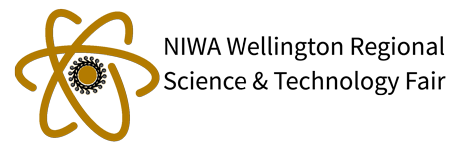All participants are encouraged to provide a brief, strictly no more than 5 minutes, video presentation of their project.
Video Presentation
Your video has to be uploaded as an Unlisted video to YouTube. We are using YouTube since it is easy to create and upload a video on to the platform, and it is easy for Judges to watch the video on their own devices. As an Unlisted video, it will not be visible in YouTube or Google searches, and it can only be seen by people you share the YouTube link with.
Example Presentations
Check out these links, for example, presentations from our past fairs. We’ll be adding more examples shortly:
Here are a couple of commonly asked questions regarding the video recording of your brief presentation.
Why should I make a video presentation?
During Physical Fair
Selected projects will get the opportunity to be published perpetually on this website. Show me sample.
During Virtual Fair
If we cannot host a physical fair, our judges will require a pre-recorded Video Presentation for evaluation.
What is the maximum time limit for the video presentation?
The video should be at normal speed, and the audio should be very clear.
How to record a video?
You can record your video on a cell phone, tablet, webcam, and most digital cameras. Some devices such as cell phones and tablets will allow you to record and upload directly in the YouTube App.
Do I need access to a YouTube Account?
You will need to have a YouTube or Google account (go to https://www.youtube.com/account). You can use an existing account or you can create a new one just for this upload.
You must be age 13 or older to create your own YouTube account. Otherwise, you should have your parent or other adult create an account you can use for the upload.
How to Create and Upload your Video Presentation
There are many ways to create your video and upload it to YouTube. Smartphones and tablets can use the YouTube app and simply click on the camera icon at the top of the screen. This will allow you to record your video, and once you are satisfied with it, you can add a description and upload it directly to YouTube. Make sure to set the video as Unlisted (not “Private”, since the Judges cannot see private videos).. Then save or share the link to the video so that you can use it during the Online Fair submission process.
Play back the video and make sure that you can hear your presentation properly. You can also record your video using a camera or the camera app on your smartphone or tablet. If you would like you can edit your presentation and include a video of your experiment or innovation, however this is not required. The final video can then be uploaded through the YouTube website.
What should be in your Video Presentation
You are looking to give an overview of your project for the Judges. Do a few practice presentations, and if you don’t think the video went well the first time, try it again. Your video must be under 5 minutes in length. You may want to use cue cards to help you cover everything you would like to say, and try to speak slowly and clearly. Some things you may want to consider covering in your presentation:
- Summarizing your Project
- Additional information the Judges may find useful
- Describe where you got the idea for your project
- What difficulties you encountered
- How you overcame those difficulties
- What you enjoyed about doing the project
- Where you did the project, and what supports did you get
- What would be the next steps if you were to continue the project